A computer processor is made up of many electronic circuits that start working from the time we boot the computer. These logical circuits have to be in one of the states ie, ON or OFF. These two states in computer terminology are represented by the binary form of 0 or 1.
A Memory Unit of a computer can be described as any physical storage unit that is capable of storing and processing this binary information in a group of bits called Words.
A Bit aka Binary Digit is the most basic unit of information representing logical 0 and 1 ie, a passive or an active state (on/off) of a component in an electric circuit.
Simply put, it can be considered as building blocks of information representing the two states - Yes or No. Whereas a Byte can represent 256 states of information with numbers, characters, or a combination of both.
The Bit is the smallest Unit and Geop Byte is the largest unit.
Processor or Virtual Storage Units
1 Byte = 8 bits1 Nibble = 4 bits1 Crumb = 2 bits1 Kilo Byte (KB) = 1024 Bytes1 Mega Byte (MB) = 1024 KB1 Giga Byte (GB) = 1024 MB1 Tera Byte (TB) = 1024 GB1 Peta Byte (PB) = 1024 TB1 Exa Byte (EB) = 1024 PB1 Zetta Byte (ZB) = 1024 EB1 Yotta Byte (YB) = 1024 ZB1 Bronto Byte (BB) = 1024 YB1 Geop Byte (GpB/GeB) = 1024 BB
Digital Electronics Number System
In the digital computer, there are various types of number systems used for representing information. The different types of number systems employed are:
- Binary systems,
- The base of Binary number systems 2 (0 and 1)
- Decimal systems,
- The base of Decimal number systems: 10
- Hexadecimal systems &
- The base of Hexa Decimal number systems16 (0-9 and A to F)
- Octal Systems
- The base of Octal number systems: 8
Conversion Table - Decimal, Hexadecimal, Octal, Binary
Decimal Binary Octal Hexadecimal0 0000 0 01 0001 1 12 0010 2 23 0011 3 34 0100 4 45 0101 5 56 0110 6 67 0111 7 78 1000 10 89 1001 11 910 1010 12 A11 1011 13 B12 1100 14 C13 1101 15 D14 1110 16 E15 1111 17 F
- One's complement in the Binary system can be obtained by – Changing its 1's to 0's and 0's to 1's
- Two's complement in the Binary system can be obtained by – Converting the value to its complement and add 1 to the complement
SideNotes:
- Mathematics employed in the computer – Boolean Algebra
- Nibble – Half a Byte, 4 bits (Previous PSC Questions – FCI 2015, Bevco Assistant Grade-II, 2015)
- 1 megabyte is equal to __ bytes – 106 (Previous PSC Questions – KSRTC 2015)
- ____Gigabytes = 1 Terabyte –1024 (Previous PSC Questions – Computer Assistant Grade-II, 2016)
- A quarter byte was called Crumb, used in early computing

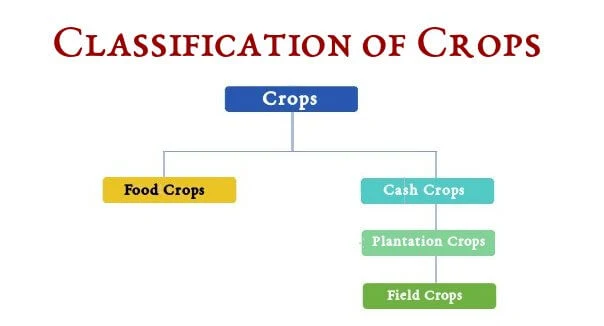





Post a Comment
Post a Comment